Just two weeks after I picked up my X61 Tablet, a fellow on eBay actually decided to sell me my X200 Tablet on the cheap, at my magical $700 price point. So this week’s post is obviously another “mini review”, because I just love writing about this stuff, apparently.
I’ll start with what I think I’m most happy about. With everything turned down, and after a fair bit of tweaking, the idle power draw of the X200 Tablet is a whopping six watts. On the 68WHr battery, that figure would result in an idle run time of some eleven hours. That’s a double-digit run time figure. Obviously I haven’t actually tried that, but I’m fairly confident in RMClock’s power consumption figures, and the battery should do a full charge as well.
But okay, that’s really just hot air; the “full idle” run time isn’t really a practical measure of anything, so we turn to what I’m now calling the “thin client run time”. Again, every possible power-saving feature is active, but this time I’m browsing the Internet through Remote Desktop; this is more or less how I was usually using the TC4200 towards the end of its tenure. There is a small, but noticeable decrease in power consumption over browsing on the client itself, and on Stanford campus, the network is high-bandwidth and low-latency enough such that the experience doesn’t suck.
It is now 11:58. I’ve been running this test since 11:08, and I’ve gone from 82% to 73% on the battery. Doing the math with a 68WHr battery gets an average power consumption of 7.3 watts (I hope I did that right), and thus a thin client run time of some nine hours.
… that actually still seems a little ridiculous. I don’t think I’m actually going to get that.
The next logical test would probably be a genuine, non-thin client Internet test, but I haven’t gotten around to that yet. Internet power consumption isn’t consistent, so I need to average me puttering around doing something over a period of time to get any numbers, and that obviously takes time, which I don’t really have much of these days. It’s also not that consistent simply because some websites take up more CPU cycles than others, though having things like AdBlock does help.
Music and video are fairly consistent when it comes to power consumption, so I actually do have figures for media playback. Interestingly enough, running 480p anime and looping through my usual music playlist both take about ten watts of juice, giving close to seven hours of battery time. I’m a little skeptical of those numbers being so similar as CPU temps running music and video differ by about five degrees, with music playback in the high forties and 480p playback in the low fifties.
There’s kind of a caveat here, though: I’m getting these numbers by running Windows XP and by disabling one of the SL9300’s two cores.
I actually did intend to run Windows 7 at first, and I did for a couple days, but there seemed to be some kind of process leak that would occasionally bump power consumption by a couple watts at random. I tried to find the offending process or service on multiple occasions, but it was futile, and I said screw it. Maybe after SP1. I was surprised that disabling a core actually does save about a half to a whole watt at idle, and quite a few at load, as I tried the same business on my Dell Latitude XT and it didn’t do squat.
To sum it up, the X200 Tablet fits within the heat/noise/power envelope of the TC4200, and even does better in some fields (like idle power draw). I think in the set of all 12″ tablets – heck, even 12″ laptops in general – this is very rare, and very good. For the longest time – after the XT, XT2, 2730p, I didn’t think I was going to find such a machine for a while.
As with the X61 Tablet, the fact that I can manually balance heat and noise using tpfancontrol is an improvement over the TC4200. With the higher power consumption of the 61 it was hard to find a good balance, but 60C to 50C works fine with the 200. Still, I appreciate the added flexibility and I wish i8kfangui worked with Dells sporting chipsets newer than the 965 series (pretty much every machine since just a bit before the E6400 was released). I also wish there was a similar program for HP laptops. 2730p might’ve been a viable choice.
I’m also glad that disabling physical processor cores actually does reduce power consumption*. If I enable the second core, the machine actually has more processing power than my E6400 with the SU9300, which is kind of interesting. It’s unfortunate that it’s a BIOS option and requires a reboot, but again, the added flexibility is appreciated. Intel is implementing “smart” core-on and core-off features in the new i3/i5/i7 line, but I personally think it’s going to take at least a generation or two for said chips – and thus, machines built on the new architecture – to come within the heat/noise/power (to be abbreviated HNP from now on) envelope of the X200 Tablet.
Alright, alright, I suppose I might want to post a picture at this time.
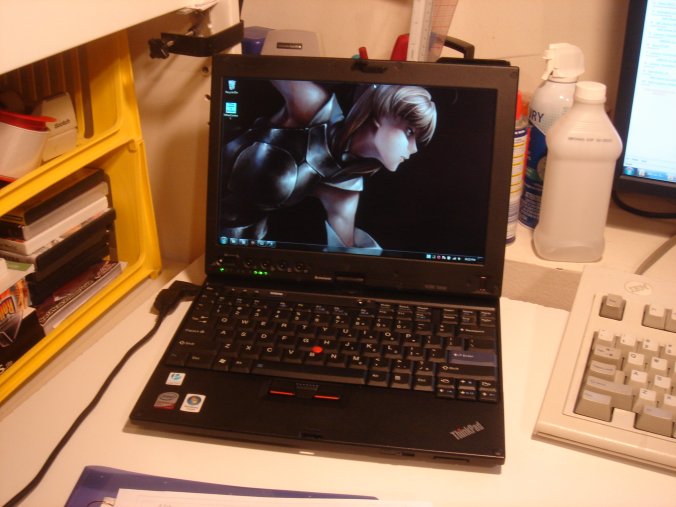

I really do think the ThinkPad design is nice. It always has been. At the same time, I do feel that, between the X200 Tablet, E6400, and TC4200, HP has made the best material choice. The metal + plastic + finish on the TC4200 just seems to be more wear-proof than both the rubbery stuff on the ThinkPad and the “metal” stuff on the Latitude. There’s also a bit of flex here and there on the 200 and 6400, whereas the TC4200 was truly built like a tank. Too bad it was a nightmare to service. Dell is the best is that category; their aesthetic and overall design might only be average, but I still feel that everything fits together with minimal hassle and effort.
Oh ya. The specs. They’re not that important. It’s faster than the TC4200 with one core, and faster than the E6400 with two.
Ok fine.
- Intel Core 2 Duo SL9300 (0.8GHz – 1.86GHz, 0.9v -0.9v)
- 2048MB, DDR3 1066MHz
- Intel GMAX4500
- Samsung 64GB PB22-J/PM800 MLC
- Windows XP Tablet SP3
SL9300 is actually rated for 1.6GHz, but apparently due to… well, I dunno what it is (possibly due to single-core mode), IDA actually works pretty reliably, effectively making the chip a 1.86GHz part. Not that 286MHz really makes a difference… unless you were comparing two Pentium IIs or something. It’s also interesting that Lenovo chose to give me a single 2GB memory stick rather than two 1GB memory sticks. I would’ve thought the latter was cheaper.
The SSD I’m using has Samsung’s “new” controller… I think PB22-J is the name of the controller itself, and PM800 is the name of the entire drive. I don’t know; people seem to use the names interchangeably. I say “new” because it’s Samsung’s “current” drive, but it’s already at least a year or so old, and mediocre as far as “modern” solid state goes. But honestly, it’s like processors – once you get past crappy mechanical drives, solid state has already gotten to the point where I can’t tell the difference between fast enough and blazing fast. The Intel X25-M has a random write speed seven times as fast, but I don’t think there’s a practical difference.
I swear it’s placebo effect when people say they notice the difference between a 5400RPM spinner and a 7200RPM spinner.
There’s also a 12″ WXGA display, a 68WHr battery, and a finger print reader. Yes, a finger printer reader that I’m never gonna use.

There were a lot of details that I liked about the TC4200, and as such, there are a couple that I like about the X200 Tablet. The most unexpected thing was that the card reader accepts Sony memory cards! I need an adapter to read the card from my Sony camera, but I can leave the adapter in the slot and everything’s fine and dandy. The screen also pivots both ways! I’m not sure how useful that feature is, but it always bothered me to some extent that the TC4200, XT, and all the other tablets I’ve tried could only pivot to the left (why left for that matter?). Having the power jack on the side is also nice, just because it works better with the location of my power bricks, etc.
It’s interesting… back when I got my D830 there were no surprises… I agonized over every detail and knew it like the back of my hand before I received it. Even with the E6400 it was a similar story. But with these tablets, it’s always just been like battery life, price, and no really weird stuff (like lack of touchpads or 1.8″ hard drives). Everything else… don’t care that much. If it’s about the same size and weight, good enough. If it’s thinner and lighter, it’s icing on the cake. I’m glad I’ve kind of figured out what I really care about in a laptop, but at the same time, it seems like it’s harder to meet the smaller set of criteria!
That being said, I don’t really like frosting, and there are toppings on the X200 Tablet that I don’t like either.
The lack of a touchpad is annoying, but obviously not a deal breaker. Even back in the days of deciding between the TC1100, TC4200, and X41T it wasn’t a deal breaker. I’d really like a touchpad, but I’m okay with just the trackpoint. The latch is an absolute piece of crap. Not only is it made of plastic, but it sticks out (and thus you could snap it off or something) and you have to manually apply the lock when switching between tablet and laptop mode; it’s a far less elegant solution than the little magnetic contraption on the HP tablets (and even on old MacBook Pros). There’s also some minor palmrest flex and lots of flex in the lid near the awful latch.
Oh, a plus: it has stereo speakers! First I’ve seen on a tablet PC!
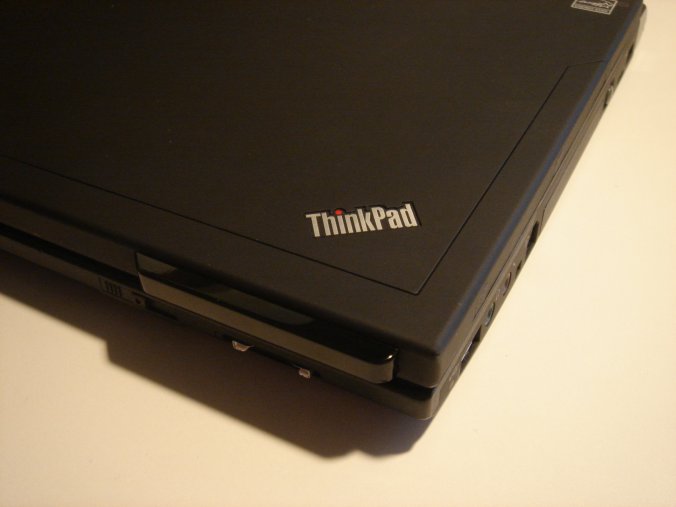
Finally, there’s the screen. They have a version of the X200 Tablet with an “edge-to-edge” display, where there’s a piece of plastic over the screen that’s flush with the bezel. Mine doesn’t have that. I really wanted the E2E version, but I couldn’t figure out what exactly it was I was looking for with respect to keywords or model numbers, so I gave up. I’m mixed on how big a deal this is. It just really bothers me when dust gets between the cracks of the bezel and the screen.
All in all, a lot of real improvements over the TC4200, but some annoying quirks as well. I’m happy for now. I’m not really sure what would realistic improvement(s) could convince me to switch again at this point. That’s gotta be a good sign.
*EDIT 161211: When I tested this machine for the first time, I thought I was saving power by switching off one of the cores, but further testing over the lifetime of the machine has proven to me that this doesn’t actually work.